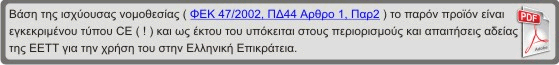Product Description
The Aqara Smoke Detector can function independently (with sound and light signals), but for full functionality, a gateway with Zigbee 3.0 communication is required. This product operates as a photoelectric smoke detector, detecting the formation of fire by sensing smoke at an early stage. When the smoke concentration reaches the preset threshold, the device triggers a sound and light alarm. It also sends a notification to the Aqara app via the gateway. To use the device, a Aqara Zigbee 3.0 hub is required. For Apple HomeKit integration, a compatible Aqara hub is needed.
Main Features
- Zigbee 3.0 communication
- Battery life of up to 10 years
- Sensor grouping: If any sensor in the group detects smoke, all smoke detectors in the group will alarm.
- Sound alarm: Powerful alert in case of smoke detection.
- Indicator lights:
Normal operation: Green light blinks every 56 seconds
Alarm: Red light flashes every second, accompanied by a sound alarm.
Error: Yellow light blinks three times every 48 seconds with three beeps.
Low battery: Yellow light blinks once every 48 seconds with one beep.
Test and Silence
- Press the button quickly three times to reset to factory settings.
- Press the button once to silence the alarm.
- Press and hold the button for 3 seconds to initiate self-test.
Quick Setup in Aqara Environment
- Download the Aqara Home app and connect the Aqara Zigbee 3.0 hub.
- Insert the supplied battery into the detector.
- In the app, select the “Smoke Detector” option, then quickly press the device button three times. After successful pairing, you can configure the device.
- If pairing fails, move the detector closer to the hub and try again.
Installation Instructions
- Install the smoke detector on the ceiling of each independent room, at least 0.5 meters away from walls or corners.
- Do not place the detector in the kitchen, bathroom, dusty, or humid areas, or near air conditioners.
- For new buildings, install the detector after renovation work is completed.
- If ceiling installation is not possible, install it on the longer side of the wall, at least 0.5 meters from the ceiling.
Device Status Indicators
- Normal operation: Green light blinks every 56 seconds.
- Alarm: Red light flashes every second, accompanied by a sound alarm.
- Error: Yellow light blinks three times every 48 seconds with three beeps.
- Low battery: Yellow light blinks once every 48 seconds with one beep.
Product Specifications
- Model: SD-S01E/SD-S01D
- Battery: CR17450 (3V)
- Wireless protocol: Zigbee (2405–2480 MHz)
- Operating temperature: 0°C ~ 40°C
- Operating humidity: 0–95% relative humidity, non-condensing
- Certifications: EN 14604:2005/AC:2008
Package Contents
- Smoke Detector × 1
- Mounting Plate × 1
- Battery × 1
- Accessories × 1
Maintenance and Warnings
- Clean dust and debris from the device monthly with a dry cloth.
- Perform a self-test on the device monthly.
- Do not insert a different type of battery into the device, as it may cause an explosion hazard.
The Aqara Smoke Detector provides reliable protection for detecting early-stage fires in your home and is compatible with smart home systems, such as Apple HomeKit and the Aqara Home app.