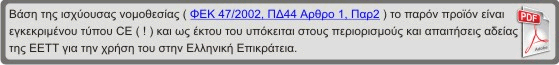Επιλέξτε απο τα Σχετικά προϊόντα το Access Point που θέλετε να έχετε με την υπηρεσία.
The cloud-managed Wi-Fi market is growing, thanks to the increased adoption of Wi-Fi enabled devices and applications. Retail, education, hospitality and tourism, healthcare, SMBs, public and commercial venues: all of them need WiFi.
Tanaza makes guest login to a public hotspot super-easy.
How public hotspots work:
- A good Wi-Fi connection can attract users to a location
- Instead of having to create a new username and password, users can easily log in using their favorite social networking account (Facebook / Google+ / Twitter / Instagram / LinkedIn / Windows Live / Vkontakte). Conversely, users can login using a coupon code provided by the company.
- The splash page helps companies promoting their brands and products: Tanaza includes a built-in system for advertising that allows users to check-in at their current location, for increased social exposure.
- The Tanaza Dashboard allows the company to analyze Wi-Fi data and get a snapshot of the day to day activity.
- Tanaza can be integrated with a 3rd party CRM or any marketing platform.
Features
- Multi-Vendor
- Captive Portal
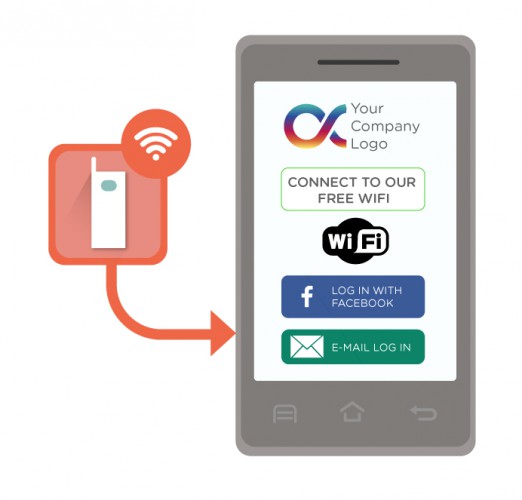
- Social login and data capture

- Splash Page Editor

- Social Dashboard
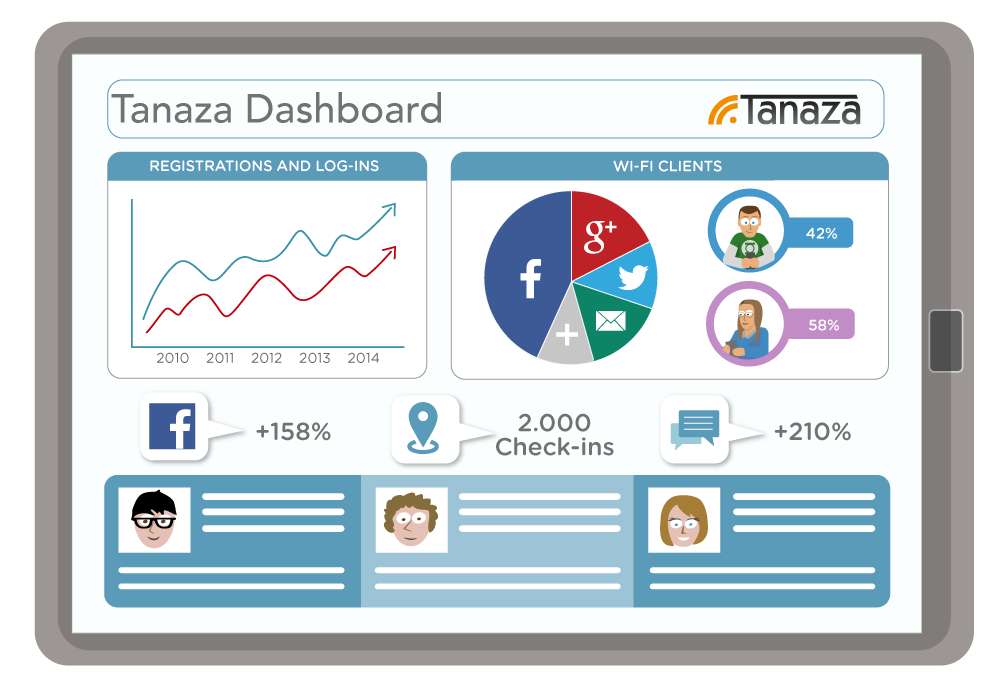
- WiFi Couponing System
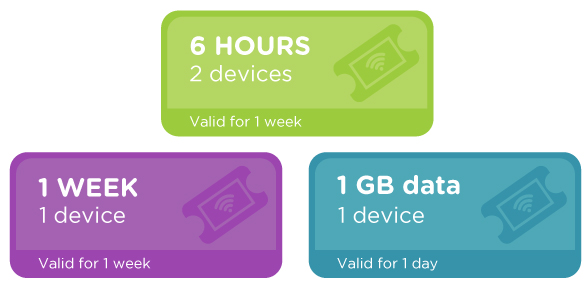
Limit and control guest Internet access
The Couponing System allows you to limit guest accesses to your Wi-Fi network. For example, you can distribute Wi-Fi vouchers with limited download and upload quota, limited dowload and upload bandwidth, limited number of devices.
You choose the duration and the expiration date, and you can enable the “stop and resume” option.
Everything is under control.
Captive portal with multiple authentication methods
The Tanaza Splash Page already allows users to authenticate through social actions, or using their email, phone number, Facebook account, Google account, etc.
Unlike common software on the market, Tanaza allows you to add the coupon authentication and the social login to the same splash page, configuring a different session timeout for clients without a coupon. Thanks to this, the hotel front desk operator can give unlimited Wi-Fi to the hotel guests, while people at the hotel wellness center enjoy only 1 hour free Internet.
- Seamless Roaming

Roam from one Access Point to the other!
Thanks to Tanaza seamless roaming, the Wi-Fi clients can surf the web continuously, moving from one AP to the other.
Tanaza roaming works when a captive portal is in place: the client doesn’t see the splash page again after the first authentication, as the session continues even when the client moves within the location.
Wi-Fi Roaming without interference
Tanaza seamless roaming doesn’t require to set all the access points on the same channel, so you can avoid interference between the devices.
The wireless clients roam between APs and radios on different bands as well.
Roaming between multi-vendor APs
Thanks to Tanaza, you can now enable roaming on your networks, even if they aren’t made of enterprise access points. If you use a UniFi Outdoor outside your venue and some TP-Links for indoor Wi-Fi, the clients roam seamlessly inside and outside your venue without seeing the splash page after the authentication.
Enable advanced (but affordable) roaming between cost-effective devices!
- WiFi Like at Home

Wi-Fi remembers clients and connects them automatically
The “Remember me” feature allows clients to connect automatically when they return to a Wi-Fi area they’ve already been in. Malls, retail shops, schools, colleges, offices and restaurants now offer to the end users a home-like experience.
After the first authentication to the Wi-Fi network, the user is remembered for some days, or weeks, or months (it depends on you). If he comes back to the venue, the Wi-Fi network shows a “Welcome back” personalized captive portal or directly performs an automatic login.
- Zero-touch deployment and configuration
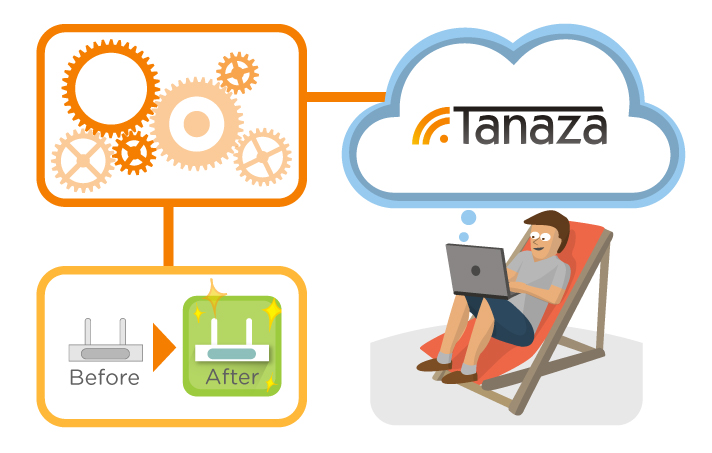
- Remote monitoring
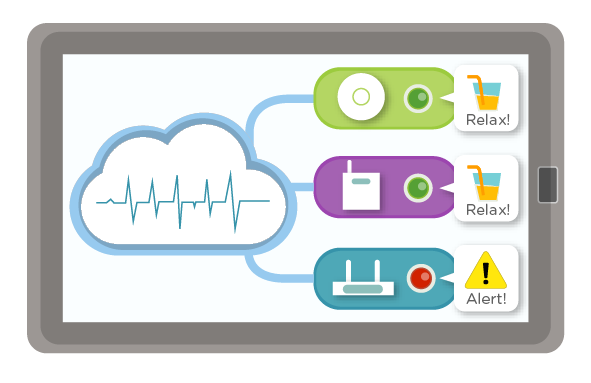
The cloud-based software for remote monitoring
Tanaza Cloud is the easy-to-use, cloud-based dashboard to remote monitor small or large networks of access points, deployed in one place or in multiple locations worldwide. It shows a complete overview of your APs on Google Maps, and provides detailed statistics for networks, APs and connected clients.
The Cloud Dashboard is accessible from anywhere, from your smartphone, tablet, laptop or computer.
Less wasted time, less effort
Tanaza allows you to monitor each Access Point from remote: if an AP goes down, you’ll receive an email alert and will be able to check its status in seconds through the dashboard.
No more VPNs and manual pings! Tanaza adds remote monitoring plug-and-play.
- Quick replacement

If your access point got broken, don’t worry!
Your configuration is saved in the Tanaza Cloud Dashboard, together with your splash page, your social stats and your accounting details.
You can easily remove the broken access point on the Tanaza Cloud Dashboard, and then add to the same network a new AP, that will replace the previous one.
Apply the existing SSIDs and settings to the new AP… it’s all done, congrats!
- Auto roll back

-
If you apply a wrong configuration to an AP, and it cannot connect anymore to the internet, you usually lose it.
With Tanaza, it’s different. Thanks to the Tanaza Auto Rollback capability, the Tanaza Cloud Dashboard detects and remembers any network configuration change.
When something goes wrong the access point rolls back to the previous functioning configuration and recovers by itself, connecting again to the internet.