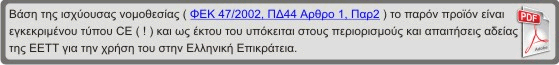SmartWise released its new generation of smart Wi-Fi thermostat product equipped with a colour touch display. It can be controlled remotely via the Internet with the eWeLink app, just as Sonoff and other eWeLink devices. eWeLink app shows your current status, can be turned ON / OFF, scheduled temperature settings are supported, and 3 modes (manual / automatic / Eco) is available. The desired temperature can be set for up to 6 time zones for each day of the week. Settings can also be adjusted on the wall panel and also in the eWeLink app running on a smart phone or tablet, even remotely via the internet.
Three types of the SmartWise (eWeLink app compatible) thermostat is available:
- Type 'A': this thermostat version switches 230V (max. 5A) at its two relay outputs (open, close), this type is mainly recommended for direct control of devices requiring lower performance (e.g. controlling circulating pump),
- Type 'B': switches 230V phase and neutral at the two outputs, with max. 16A output, this type is specially designed for controlling electric heating mat, heating foil (underfloor heating or wall heating); This type also includes an external temperature sensor, to be used to measure floor temperature and protect the foil from overheating and support energy-saving operation;
- Type 'C' is capable of dry contact / voltage-free switching at its output, it is mainly used to control boilers.
All three types come with a built-in temperature sensor in the thermostat wall panel and also support external temperature sensors, too. (Type 'B' comes with an external sensor as standard accessory, for Type 'A' and 'C' you have to order one separately.)
All eWeLink thermostat product versions can be set to work:
- based on internal temperature sensor data only;
- based on external temperature sensor only;
- on based on both thermostats: when internal temperature sensor is used to measure room temperarure and external sensor is placed in the floor and is used for overheating protection.
All product versions are available with elegant white and black glass front panels.
This is the white Type 'A' eWeLink thermostat version, which switches 100-240V (max. 5A) at its two gangs with live output (open, close), this type is mainly recommended for direct control of devices requiring lower performance (e.g. controlling circulating pump).
It needs 230V AC (live and neutral wire) for its operation, and switches 230V AC live on the controlled circuits (max. 5A performance) on its two outputs 'OPEN' and 'CLOSE'.
Like other eWeLink devices (Sonoff, SmartWise, KingArt, etc.), this SmartWise smart termostat must be connected to a local WiFi router by pairing it with a smartphone, and it connects to the factory eWeLink cloud via an Internet connection, through whichit can be controlled remotely from a smart phone.
Thermostat features:
- Stylish colour LED display, capacitive touch buttons
- 6-6 programmable times + temperatures for each day
- Operating modes: manual (temperature specified in the thermostat / app) / programmed (automatic temperature according to the schedules set in the thermostat / app) / ECO (lower temperature for energy saving use)
- Timer and temperature settings stored in memory even in the event of a power failure
- 0.5 ° C accurate temperature detection and control
- Time zone setting option
- Child lock
- Adjustable target temperature: 5 ° C to 35 ° C
- Adjustable hysteresis (temperature deadlock), adjustable temperature calibration, adjustable overheating protection (for external thermometer)
- Temperature display: 5 ° C to 99 ° C
- Operating temperature range: 0 ° C to 45 ° C
- Operating relative humidity: 5% -95%
- Power consumption: